Table of contents
No headings in the article.
Every once in a while in the developer community, a revolutionary piece of software is created - VSCode, Github, StackOverflow, and now, CrossOver by CodeWeavers
One of the biggest divides between the tech community is the large gap of OS incompatibility for software. Why should have you to limit yourself to one operating system?

For many techies out there, it can be frustrating to find out that you can't install an application due to being on an unsupported OS. This problem isn't limited to programmers or IT specialists as well, many gamers experience this pain as well.
What if I told you CodeWeavers has created an application that fixed this problem?

CrossOver, the brainchild of CodeWeavers, allows you to run Windows applications on Mac, Linux, or ChromeOS.
If you're familiar with OS-emulation, you're probably thinking:
"Hasn't this been done before? All solutions to run Windows applications are just crappy, slow Virtual Machines that take up too much RAM and drain your battery!"

Well, you'll be glad to know that you're wrong.
CrossOver isn't a virtual machine, it's an application that runs in your main OS and can be used like any other app. That's right - no absurd RAM usage, no battery shortages, and no hassle!
To install applications, you simply choose one of the hundreds of pre-configured applications, or run the .exe file of an application's launcher/installer.
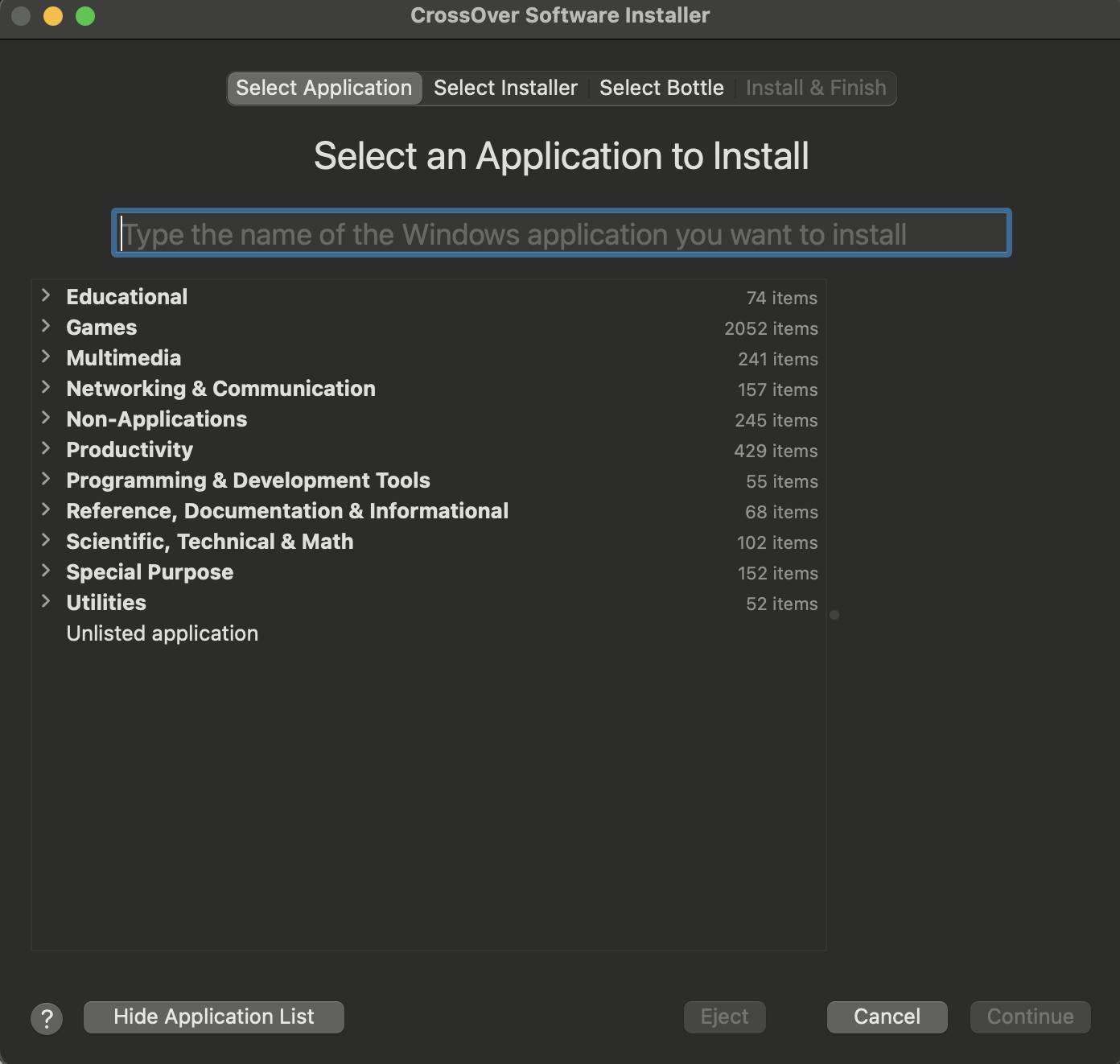
If you encounter any problems, you can rest assured that CodeWeavers has a very active and helpful community forum, Discord server, and have a top-notch support team.
Well, what are you waiting for? Hop in now!
