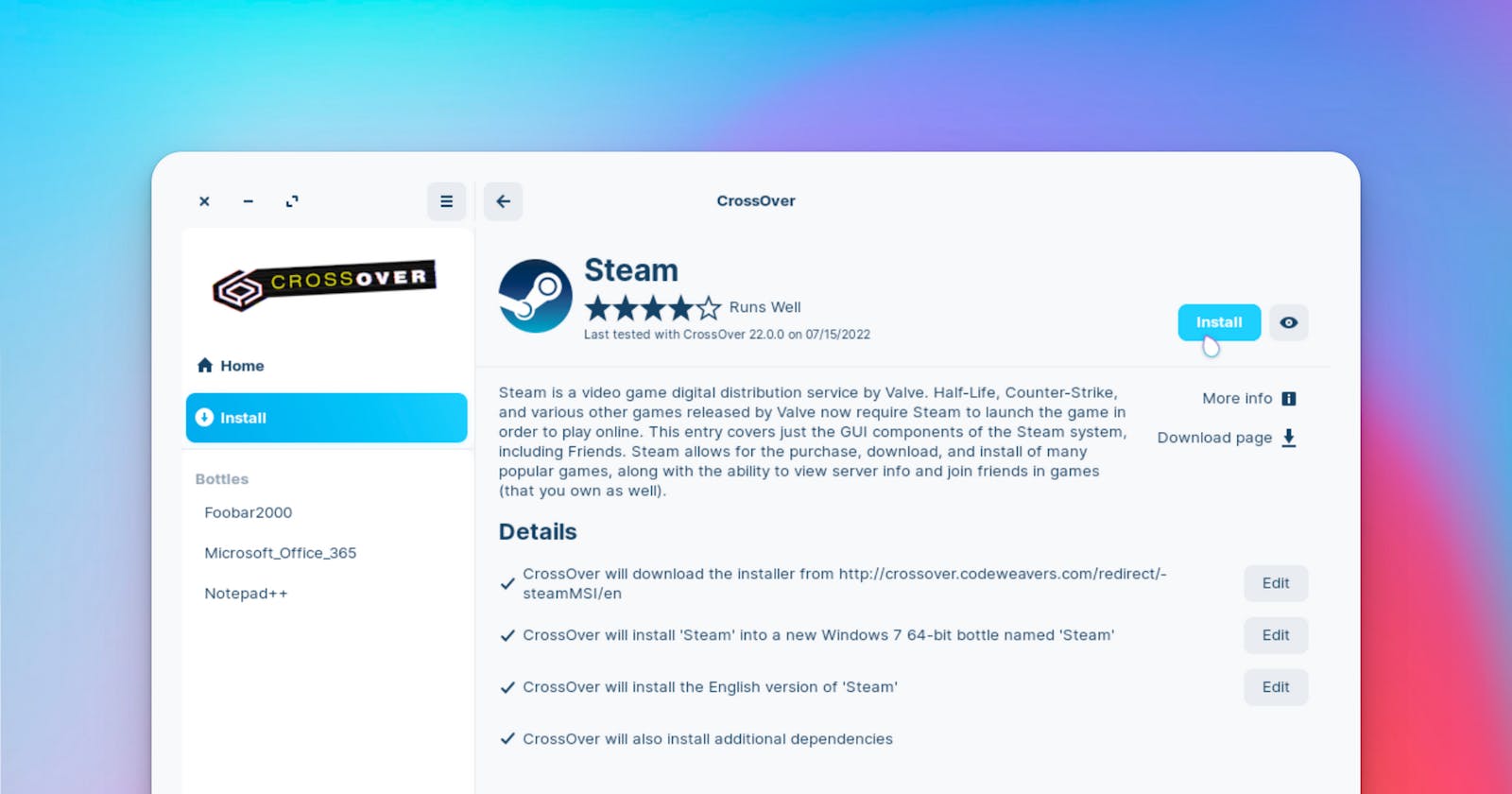Crossover 22 Is Out LIVE - Here's What You Need To Know
An easy, digestible guide on what you need to know about CrossOver 22's exciting release
Out with the old, in with the new!

The long-awaited release of Crossover 22 is FINALLY HERE!
It was hard to imagine that CodeWeavers could outdo themselves after the ✨ glamour ✨ and overall awesomeness of CrossOver 21, but they proved us wrong!
Brace yourselves, because CrossOver 22 is sure to blow you away with the new, sleek design and the improved bug fixes!
You may be doubting me when I say this, but take a look at the screenshots below, courtesy of CodeWeavers:
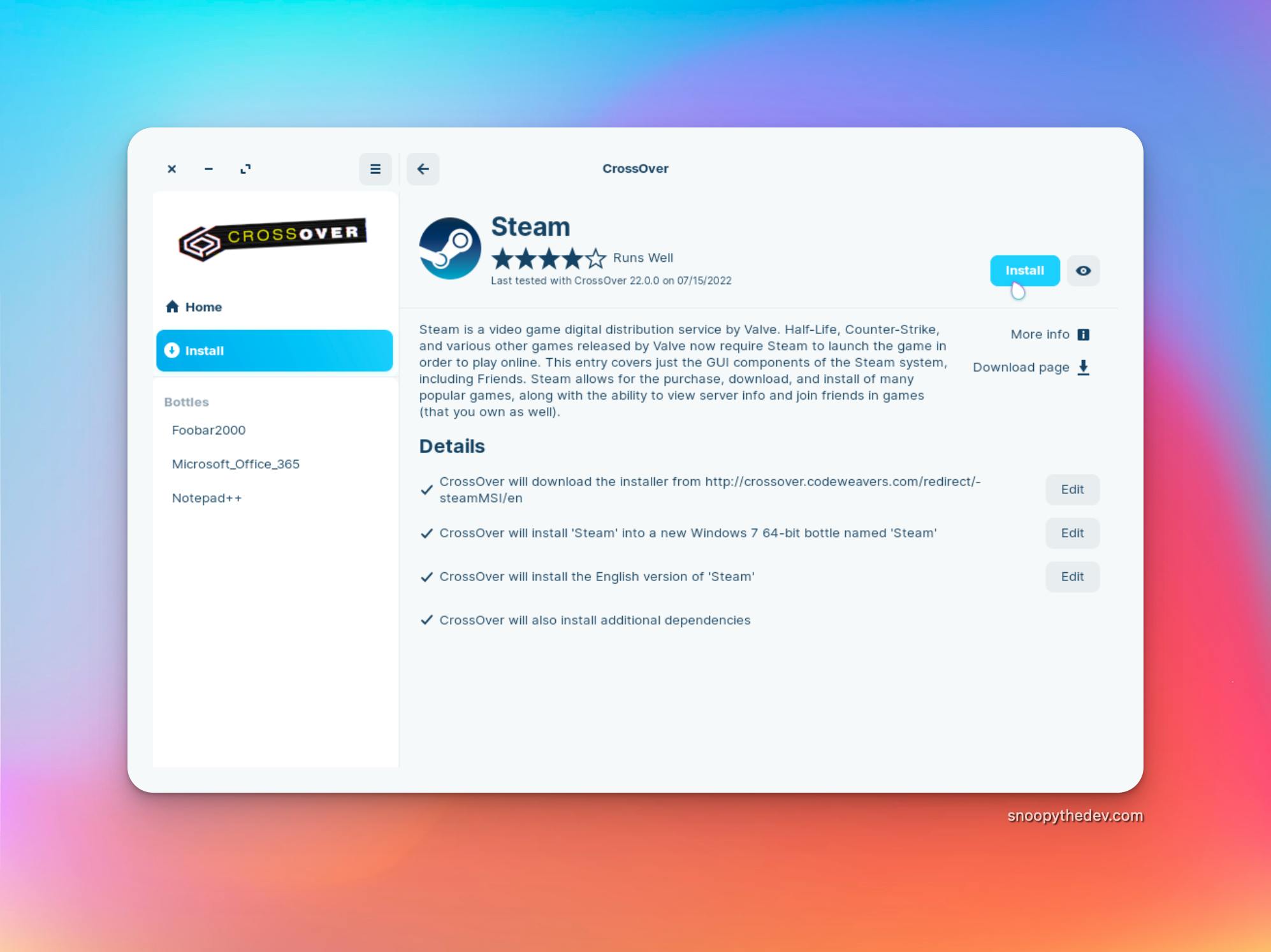
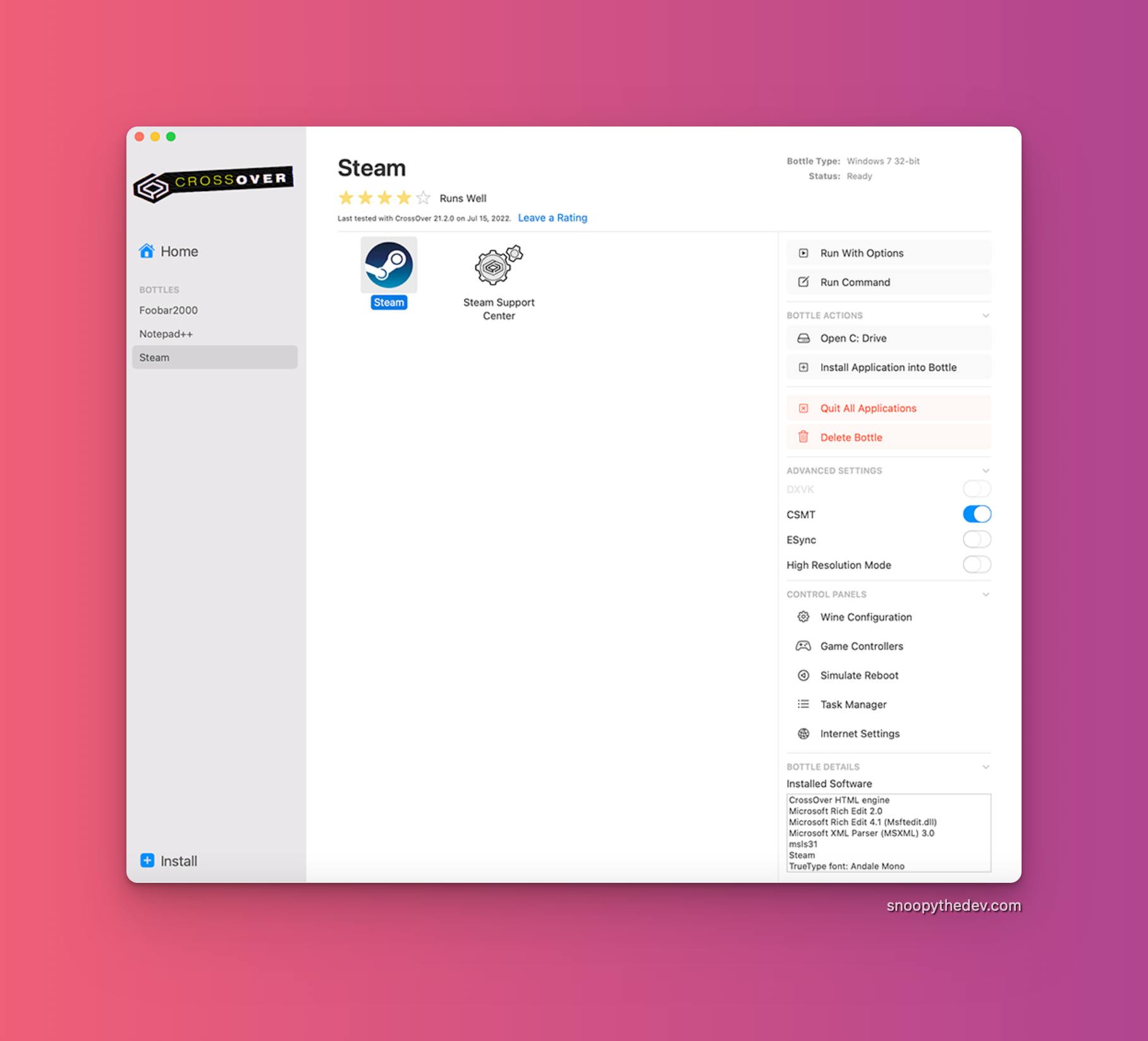
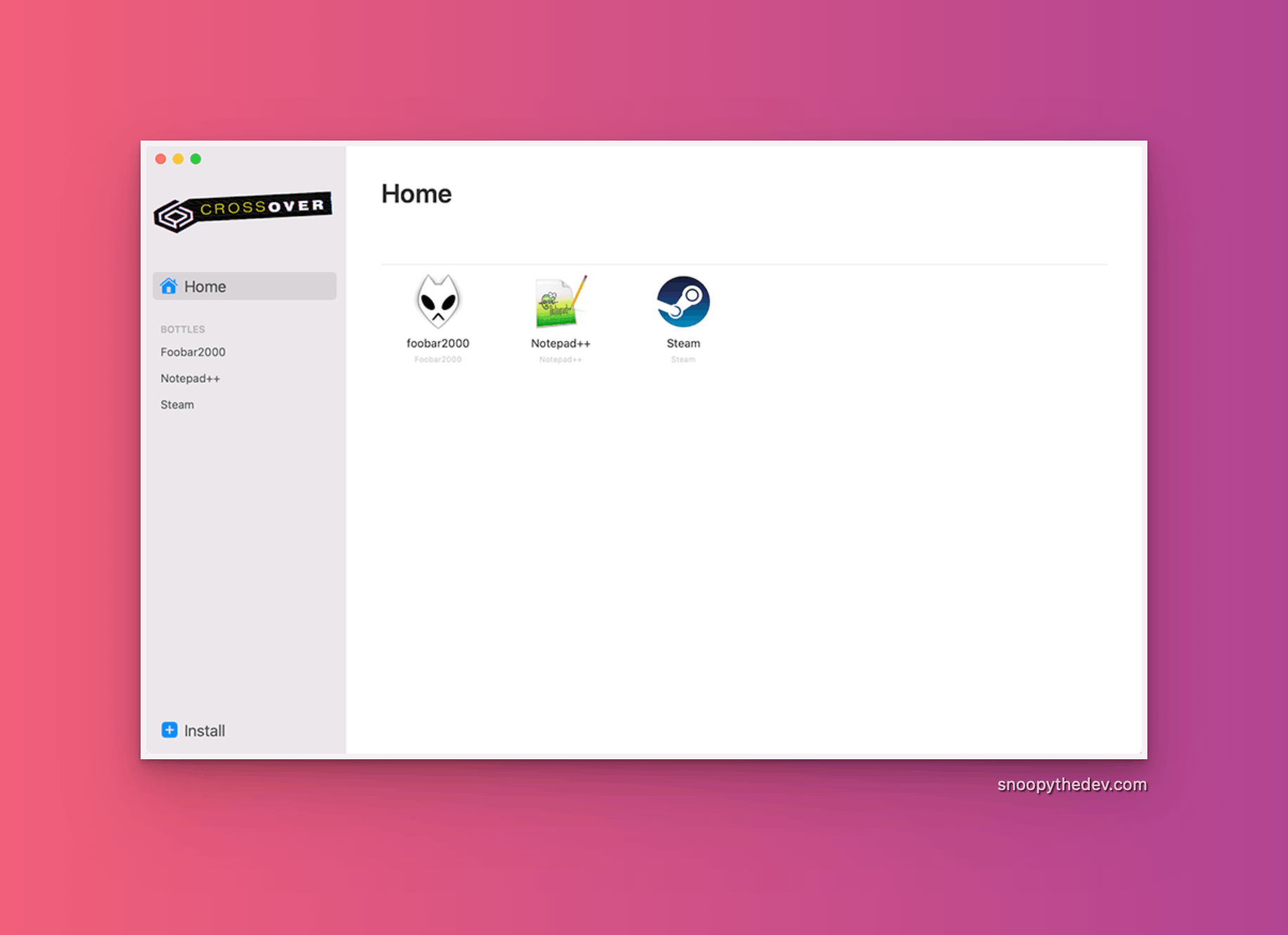
The new UI design looks even better than a native, Apple-made application!
I know it can be a lot to take in at once, as we've had CrossOver 21 for a pretty long time. That's why I've compiled a short and sweet list of what you need to know about the new release!
What You Need To Know About CrossOver 22
1. New, AMAZING UI Design!
As I've just talked about, CrossOver 22's arguably most impressive change is the complete overhaul in the design of the application. This includes the enhancement of the bottle sidebar, a stunning new UI for the Application Library, and easy access to management features for your bottle!
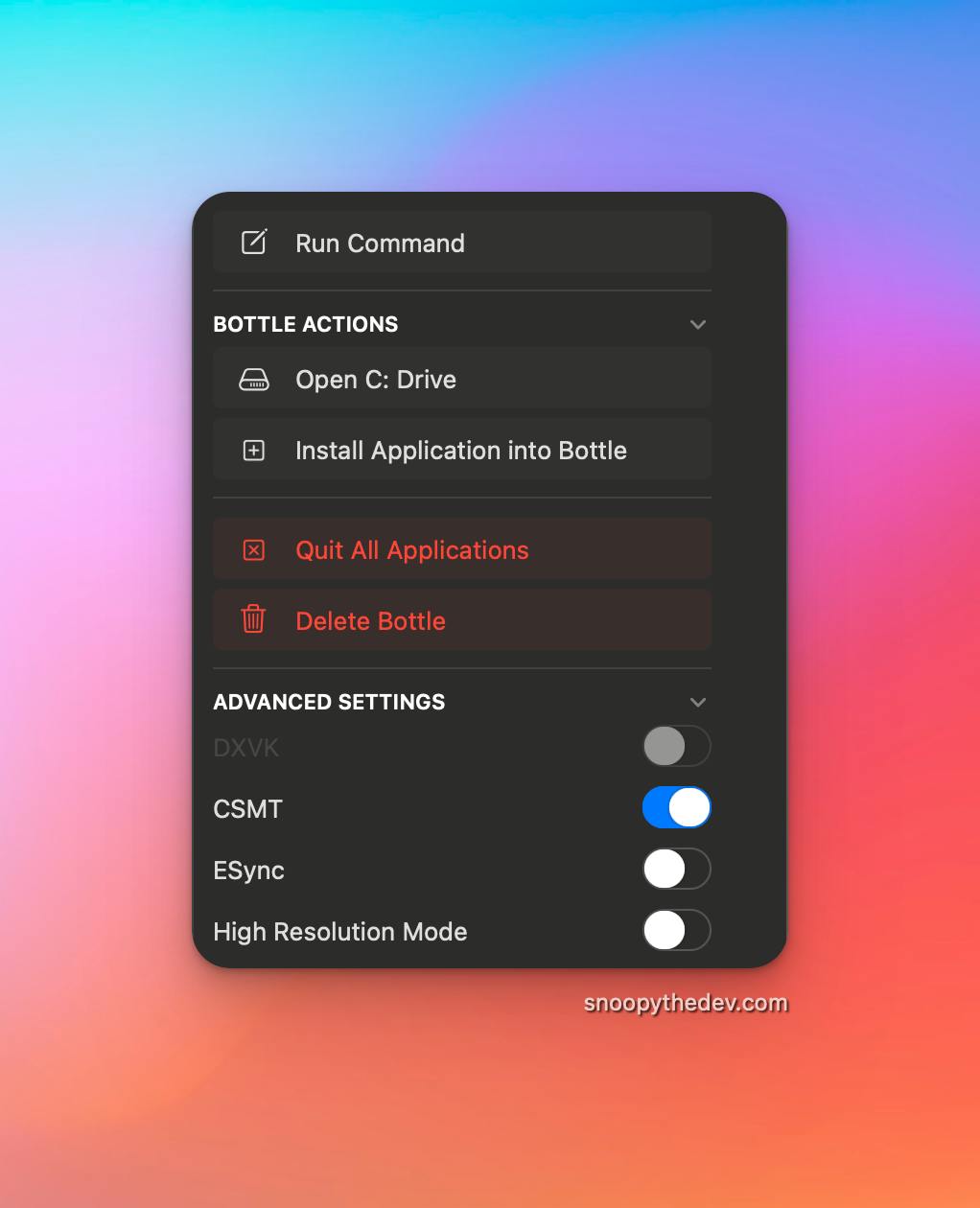
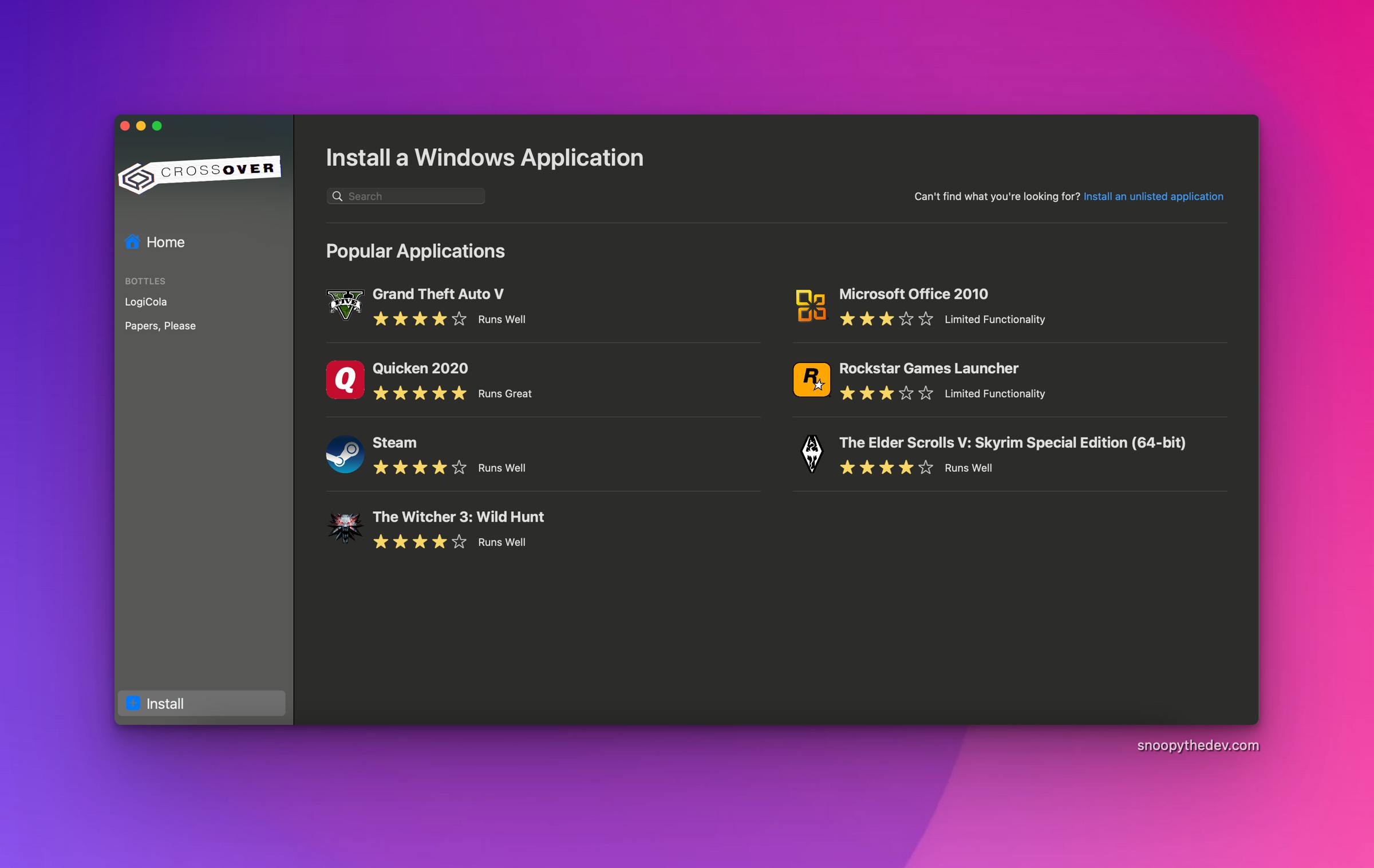
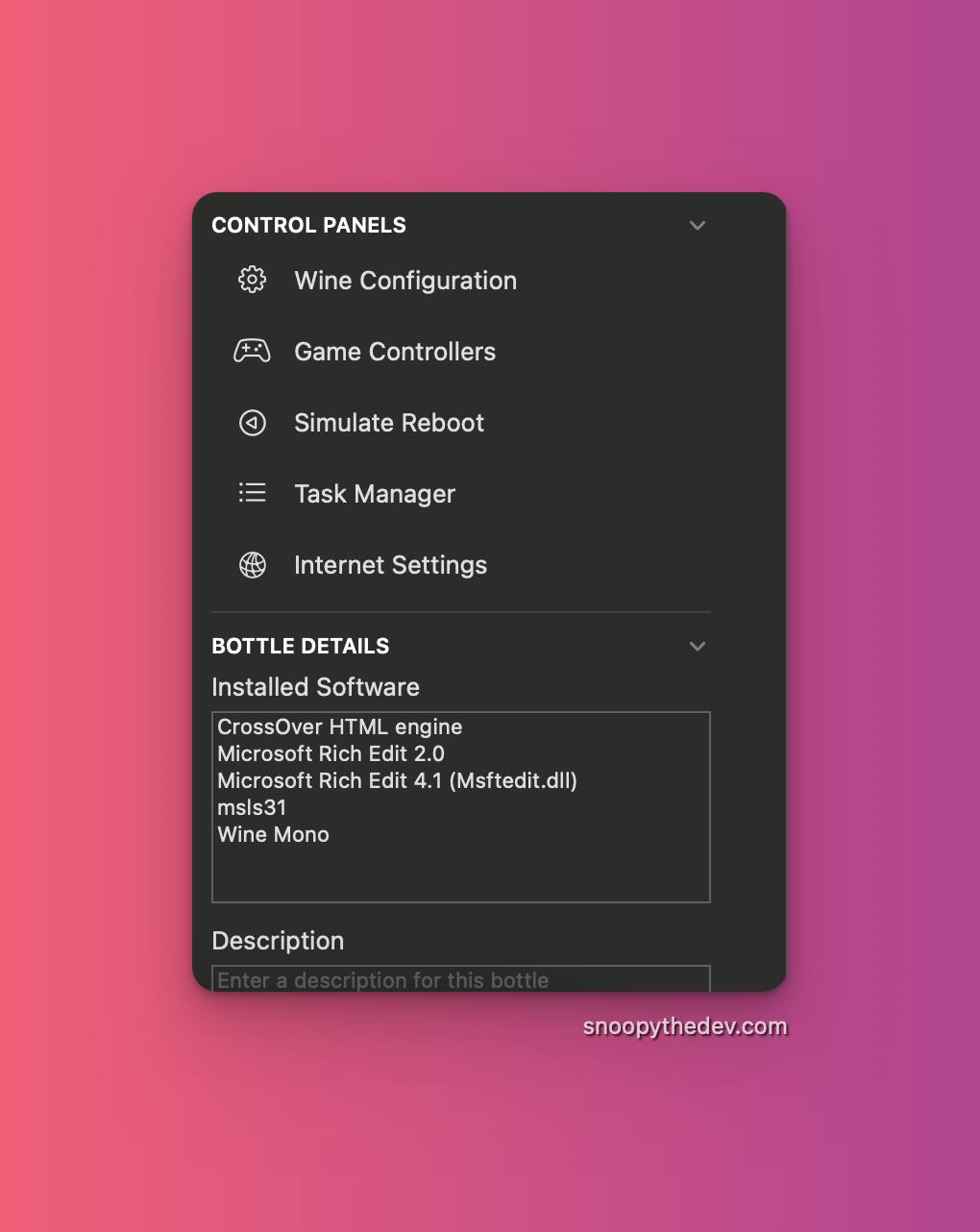
2. Your Existing Bottles Will Be Saved!
No need to worry about losing your data, as your existing bottles with CrossOver 21 will be available on CrossOver 22 automatically. Just open CrossOver, and everything should be taken care of!
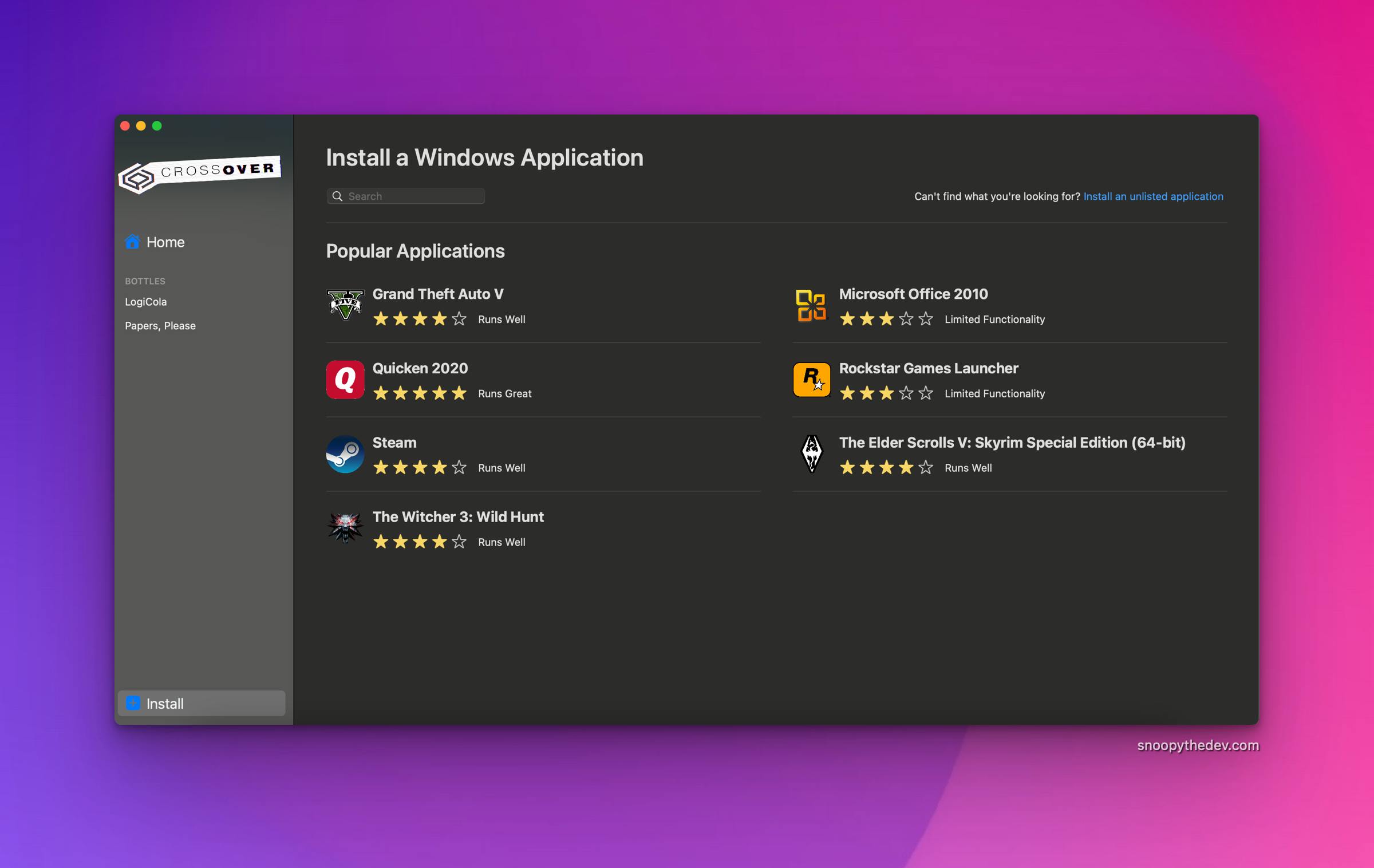
3. New Home View System!
CodeWeavers have decided to get rid of the old "All Bottles" and "Favorites" view - but do not fret, they've replaced it with a system that's more practical.
Now, you're able to right click a bottle and select either "Show in Home", or "Hide from Home", depending on where you'd like your bottle to appear.
This enables us to de-clutter our Home view, whilst still being able to access our bottles with ease.
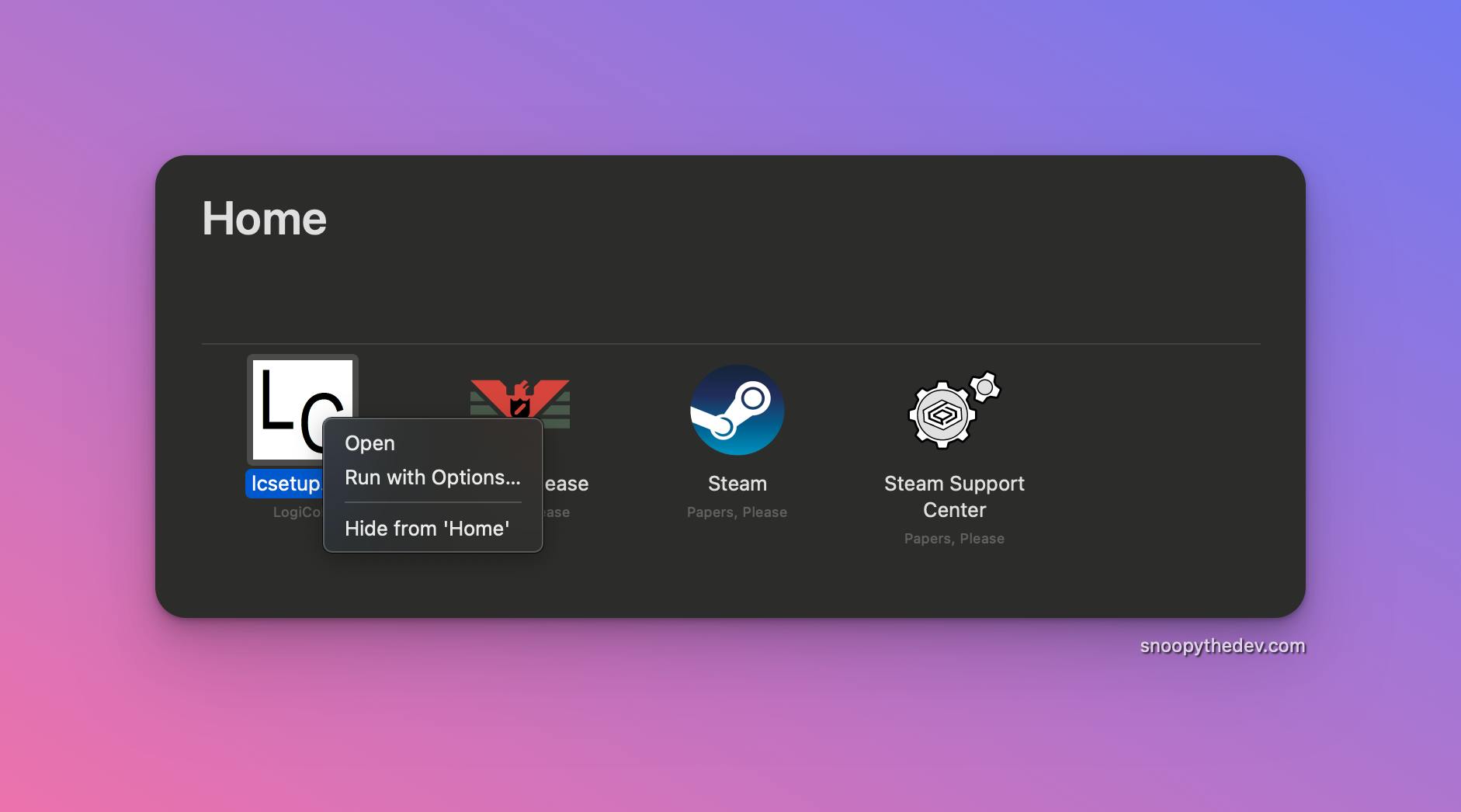
4. Changes To Application Installation Process!
CrossOver 22 no longer uses a "wizard" format to installing applications. They've instead used a "defaults" approach, which may seem similar but is different.
Simply put, your experience when installing applications can now be a lot more customizable - you can set a specific installer without having to install a mega load of other dependencies, and you can customize the bottle and version of the application easily.
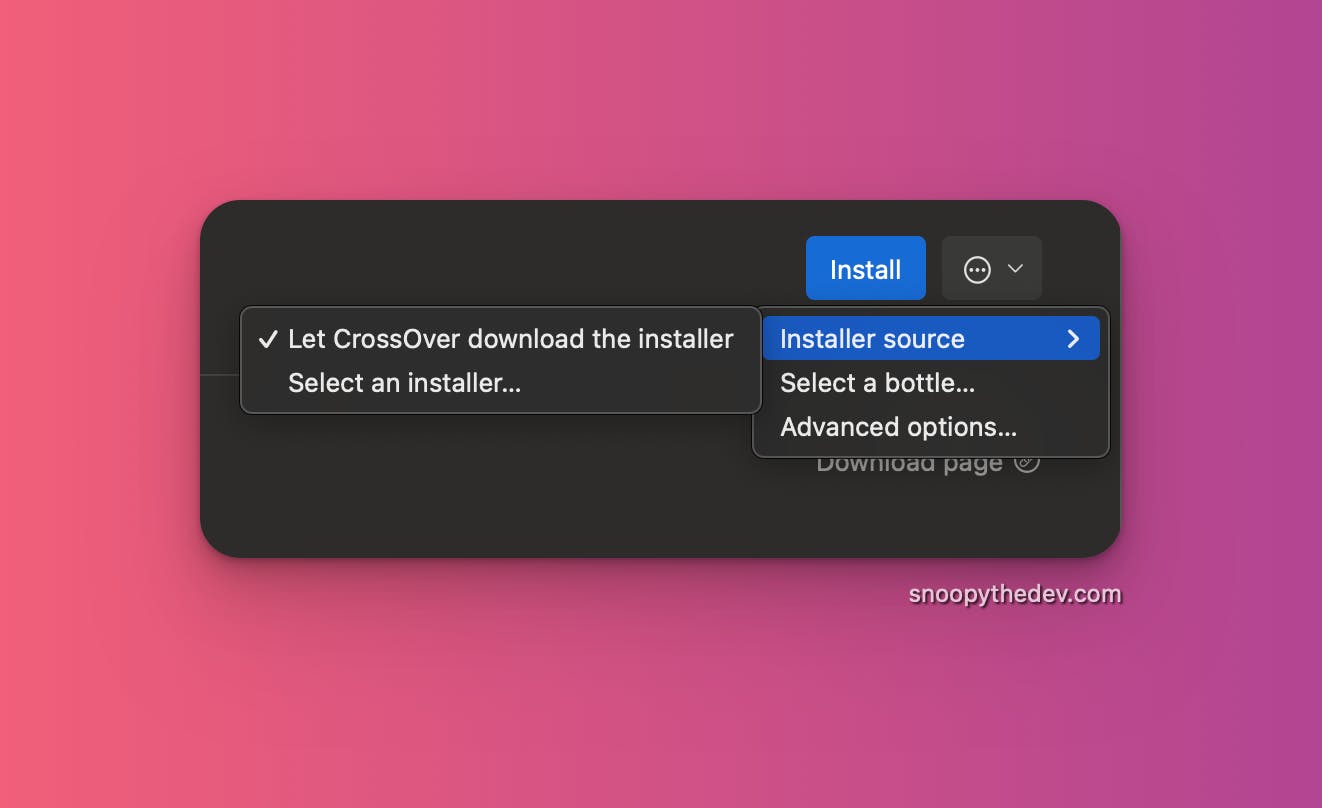
5. The Beta Center Is Now Closed (sadly...)
As with every new official release, the need for Beta reports is no more.
But for my fellow BetterTesters, do not worry! You're still able to earn XP for the swag grind 💪! Check out my article here to find out the other ways to earn XP without reports!

That's pretty much what you need to know about CrossOver 22!
We've covered quite a lot in this article today, however if your thirst for knowledge still isn't quenched (nerd), you can check out the official article written by CodeWeavers regarding the new version here
If you have any new questions regarding CrossOver 22, you can always join the Discord server for quick help @ discord.gg/codeweavers, or contact official support @ codeweavers.com/contact-us